|

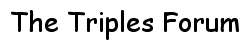
An error has occurred - the request that was submitted to Triples Online is incomplete.
Please check the following:
- make sure that cookies are enabled for the "triplesonline.com" domain
- make sure your firewall (if present) is not blocking or filtering data sent to Triples Online
The Norton Firewall in particular seems to set the default security to such a tight level
that it will prevent Triples Online from functioning normally. While this is not necessarily a
bad thing it does mean that you will probably need to set your firewall so that Triples Online
is a "trusted" site.
For the Norton Internet Security product use the following as a guide:
1. From the NORTON INTERNET SECURITY screen, click on PRIVACY CONTROL, and then click on CONFIGURE.
2. In the next screen, click on ADVANCED.
3. Scroll to, and highlight TRIPLES ONLINE from the list of sites on the left of the screen.
4. Un-check USE DEFAULT SETTINGS and click on PERMIT in each of the five areas shown.
5. Click OK on each successive screen as you come out, remembering to click PRIVACY CONTROL back ON in the last screen.
This should allow full use of Triples Online and the Triples Forum, while leaving the normal privacy settings in place for all other sites.
If, after verifying that the above settings are correct, you are still encountering a problem viewing the
Forum then please check out our News and Help page or contact us
Thank to and our apologies for any incovenience!
|